Contact Info:
+88 01601135050
[email protected]

Sitemaps help SEO by guiding search engine bots to your pages, especially on large or complex sites. They speed up indexing and ensure key content gets noticed, like when I boosted a client’s indexed pages by 20% with a clean XML sitemap.
Hey, SEO folks! Let’s talk sitemaps. If you’ve ever wondered whether these little XML files are worth your time, you’re not alone. As an SEO pro who’s spent years tweaking sites for better rankings, I’ve seen sitemaps make a real difference—and sometimes just sit there doing nothing. So, do sitemaps actually help SEO?
Let’s break it down with all the juicy details you need to make informed decisions for your site.

Before we dive into the SEO goodies, let’s get on the same page. A sitemap is like a roadmap for your website. It’s a file (usually XML, but sometimes HTML) that lists all your important pages, telling search engines like Google what’s on your site and how to find it. Think of it as handing Google a neatly organized table of contents for your website.
There are two main types:
For SEO, we’re mostly talking about XML sitemaps. They’re the ones that interact directly with search engine crawlers. So, how do they impact your rankings? Let’s get to it.
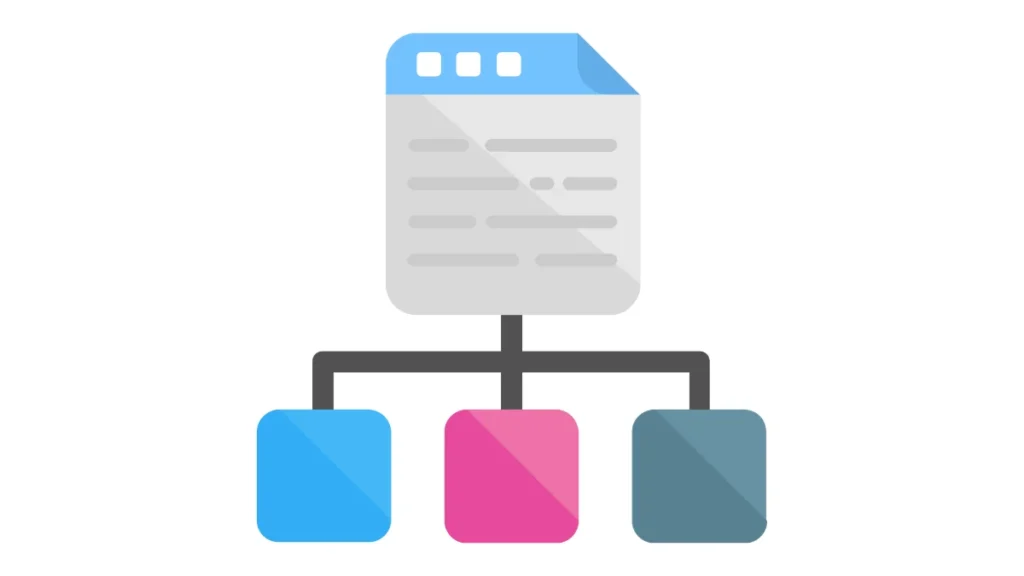
Sitemaps aren’t a magic bullet for hitting #1 on Google, but they do play a supporting role in your SEO strategy. Here’s how they help:
Search engines use bots (like Googlebot) to crawl your site and index your pages. If your site is a sprawling mess—think thousands of pages, poor internal linking, or a chaotic structure—crawlers might miss some of your content. A sitemap acts like a GPS, guiding bots to every important page.
This is especially clutch for:
For example, I once worked on an e-commerce site with 1,000+ product pages. The client’s site wasn’t getting fully indexed because Googlebot was getting lost in their labyrinth of categories. After submitting a clean XML sitemap through Google Search Console, we saw a 20% increase in indexed pages within a month. That’s real impact.
Time is money, right? Sitemaps can help Google discover and index your new or updated pages faster. When you add a new blog post or product page, including it in your sitemap (and pinging Google via Search Console) tells the crawler, “Hey, check this out ASAP!”
This is a game-changer for news sites or blogs where freshness matters. I’ve seen sites with daily content updates get their posts indexed within hours after optimizing their sitemap and using the “URL Inspection” tool in Search Console to request indexing.
Not all pages are created equal. With an XML sitemap, you can use the <priority> tag (scored from 0.0 to 1.0) to signal which pages matter most. For instance, your homepage might get a 1.0, while a random blog post might be a 0.5.
Now, Google’s said priority tags aren’t a huge deal, but I’ve found they can nudge crawlers toward your high-value pages. On a client’s site, we prioritized their money-making service pages in the sitemap, and over time, those pages saw better crawl frequency and rankings.
Coincidence? Maybe. But it’s a low-effort tweak worth trying.
Got images, videos, or other rich media? Sitemaps can include specific protocols for these, like image sitemaps or video sitemaps. This helps Google understand and index your visual content, which can boost visibility in image or video search results.
I worked with a travel blog that relied heavily on stunning photography. By creating an image sitemap, we got their photos ranking in Google Images, driving an extra 15% organic traffic. If your site leans on visuals, this is a must.
Submitting a sitemap in Google Search Console lets you monitor crawl errors. If Google can’t access certain pages (like 404s or server errors), you’ll see them in the sitemap report. This is like getting a free audit of your site’s health.
I’ve used this to catch broken redirects and orphaned pages on client sites. Fixing those issues not only improves crawl efficiency but also ensures users aren’t hitting dead ends, which can indirectly help your rankings.
Okay, let’s keep it real—sitemaps aren’t always the SEO superhero you might hope for. Here are some cases where they won’t move the needle:
Small Sites with Simple Structures
If your site has 10 pages and solid internal linking, Google’s probably finding everything without a sitemap. I’ve seen small business sites rank just fine without one.
Low-Quality Content
A sitemap won’t save you if your pages are thin, duplicated, or irrelevant. Google cares about quality, not just discoverability.
Technical Issues
If your site has bigger problems—like slow load times, mobile usability errors, or penalties—a sitemap is like putting a Band-Aid on a broken leg.
Overstuffing Sitemaps
Including every single page, even low-value ones (like paginated archives or tag pages), can dilute your sitemap’s effectiveness. Focus on quality over quantity.
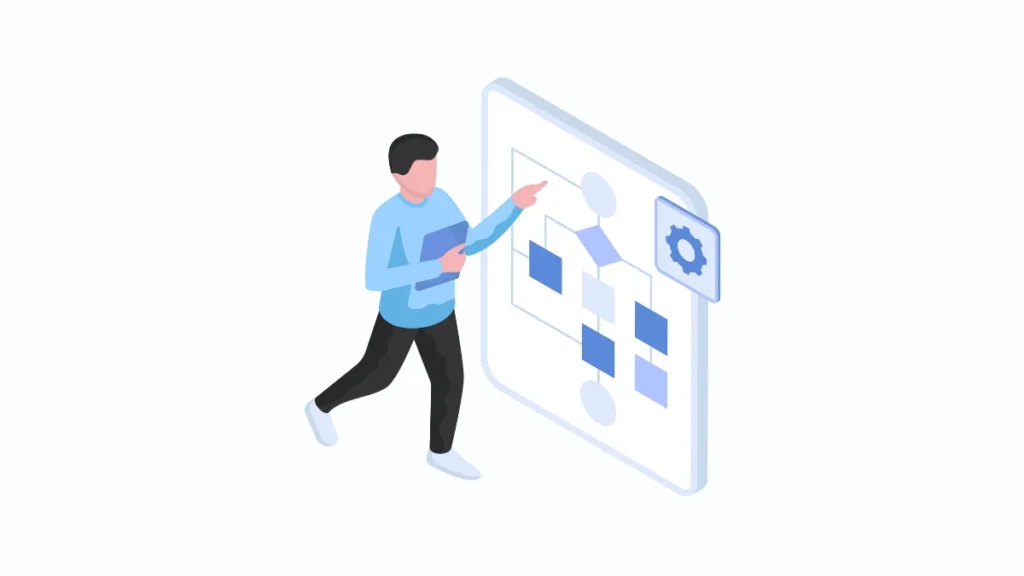
Convinced sitemaps are worth your time? Here’s how to do it right:
Most CMS platforms make this easy:
Pro tip: Keep your sitemap under 50,000 URLs and 50MB (Google’s limits). For huge sites, split it into multiple sitemaps (e.g., one for products, one for blog posts).
Focus on:
Exclude:
Use these XML tags to give Google more context:
Here’s a quick example of a clean sitemap entry:
<url>
<loc>https://yourdomain.com/blog-post</loc>
<lastmod>2025-05-01</lastmod>
<changefreq>monthly</changefreq>
<priority>0.8</priority>
</url>First upload your sitemap to your site’s root directory (e.g., yourdomain.com/sitemap.xml), then:
Check your sitemap reports in Search Console regularly for errors. Update your sitemap whenever you add new pages or make big site changes. If you’re on WordPress, plugins usually handle this automatically.
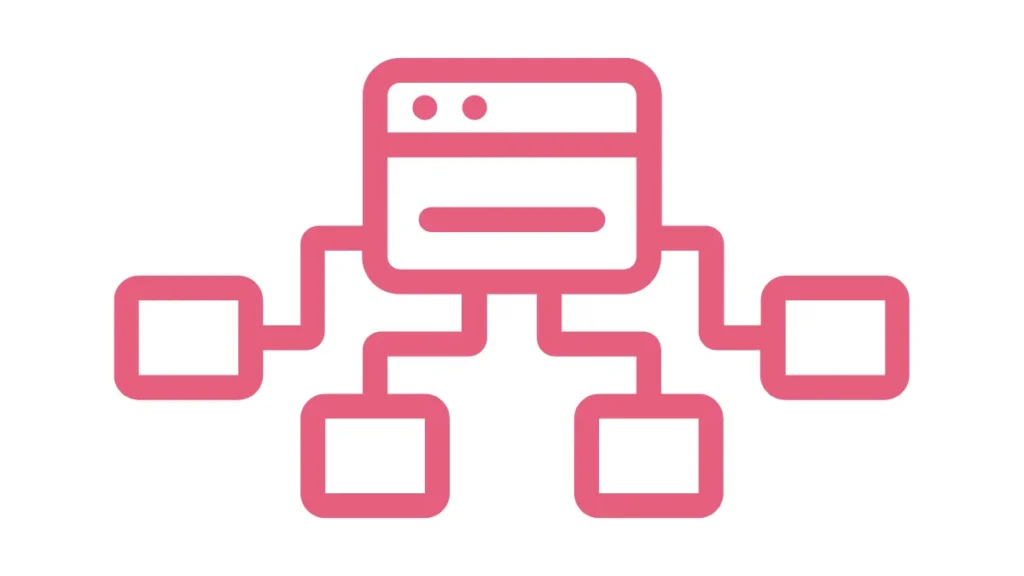
I’ve seen plenty of sitemap slip-ups. Here’s what not to do:
Including Blocked Pages: If a page is blocked by robots.txt or has a noindex tag, don’t list it in your sitemap. It confuses crawlers.
Forgetting to Update: An outdated sitemap with old URLs or missing new pages is useless.
Ignoring Errors: If Search Console flags crawl issues, fix them pronto.
Submitting Multiple Sitemaps Incorrectly: If you have multiple sitemaps, use a sitemap index file to list them all.
Here’s the million-dollar question: Is a sitemap mandatory? Nope. Google’s John Mueller has said small, well-linked sites often don’t need one. But for most sites—especially larger or dynamic ones—a sitemap is a low-effort way to improve crawlability and indexing.
Think of it like flossing. You could skip it, but why take the risk when it’s so easy to do?
Related Post You May Like: Technical SEO Guidelines
So, do sitemaps help SEO? Absolutely, but they’re not a cure-all. They make your site easier to crawl, speed up indexing, prioritize key pages, and help with rich media. But they won’t fix bad content or technical disasters.
Create a lean, mean sitemap, submit it to Search Console, and monitor it regularly. It’s a small investment for potentially big SEO wins.
Got a sitemap success story or a question? Drop it in the comments or hit me up on X—I’d love to geek out with you!