Contact Info:
+88 01601135050
hey@shahinalam.com
Contact Info:
+88 01601135050
hey@shahinalam.com

Struggling to get your website noticed by Google? Technical SEO is the key! From speeding up your site to making it mobile-friendly and easy for search engines to crawl, our guide breaks down the essentials in a way anyone can tackle. Dive in and discover simple steps to boost your rankings and keep users coming back for more!
Picture your website as a house. You might have gorgeous decor—killer content, stunning visuals—but if the foundation’s shaky or the wiring’s a mess, nobody’s going to feel comfortable sticking around. That’s where technical SEO comes in.
It’s the behind-the-scenes magic that keeps your site sturdy, ensuring search engines like Google can find, crawl, and index every room (or page) with ease.
So, what’s the big deal? Well, nailing technical SEO means your site loads faster, shows up higher in search results, and keeps users smiling instead of bouncing. It’s like rolling out a red carpet for both Google and your visitors.
Stick with me, and by the end, you’ll have a clear roadmap to make your site a search engine’s best friend!
Okay, let’s get real for a sec—technical SEO isn’t just about stuffing keywords into your content or writing blog posts that go viral. It’s about making sure Google can actually see all that awesome work you’re putting out there. Think of it as the backstage crew that ensures the spotlight hits your star performance.
So, what’s it made of? Let’s break it down:
Crawlability: Can search engines like Google roam around your site without hitting dead ends? It’s like making sure all the doors to your pages are unlocked for the right guests.
Indexability: Are your pages getting filed away in Google’s giant “library” of the internet? If they’re not, it’s like your site’s sitting on a shelf no one can find.
Site performance: Is your site snappy and easy to use? A slow, clunky site is like a bad first date—people won’t stick around.
Security: Is your site a safe spot for visitors? Nobody wants to hang out somewhere that feels sketchy, and Google agrees.
Picture technical SEO like setting up a VIP pass for Google to tour your site. When you get these pieces right, you’re not just hoping Google notices you—you’re practically rolling out the red carpet!
Let’s dive into the nuts and bolts of technical SEO—the stuff that makes your site run like a dream for both users and search engines. Here’s what you need to focus on to get it right.
Nobody waits for a slow site—not users, not Google. A sluggish page is like watching paint dry, and it can tank your rankings faster than you can say “buffering.” Speed matters because it keeps visitors happy and signals to search engines that your site’s worth showing off.
Want to check how you’re doing? Tools like Google PageSpeed Insights or GTmetrix will give you the lowdown on what’s slowing you down. For quick wins, try compressing images (nobody needs a 5MB hero photo), using a CDN to deliver content faster, and enabling browser caching to save repeat visitors some time. Small tweaks here can make your site feel like it’s on rocket fuel!
Real talk: most people are scrolling on their phones—your site has to shine there. Google uses mobile-first indexing, which means it looks at your mobile version before your desktop one to decide where you rank. If your site’s a mess on a phone, you’re already behind.
To nail this, go for a responsive design that adjusts to any screen size, and steer clear of pop-ups that block content (they’re like roadblocks for users). Ever pinch-zoom a clunky site to read tiny text? Don’t be that site. Make it smooth, and your visitors (and Google) will thank you.
Crawlability is all about making sure Google can explore your site without getting lost. Think of robots.txt and sitemaps as giving Google a map to your site—it shows where the good stuff is and what to skip. A clean site structure with logical hierarchy (like Home > Blog > Article) and clear URLs (think yoursite.com/about, not yoursite.com/xyz123) helps a ton.
Common slip-ups? Broken links that lead to nowhere and orphaned pages that Google can’t find. Fix those, and you’re making it easy for Google to fall in love with your site’s layout.
If Google can’t index your page, it’s like it doesn’t exist. Indexability is about ensuring your pages get filed in Google’s giant search catalog. You can check what’s being indexed with Google Search Console—it’s like peeking into Google’s notebook.
To avoid trouble, make sure you’re not accidentally using “noindex” tags on pages you want seen, and tackle duplicate content (like when two pages look too similar). Let’s make sure your best pages aren’t hiding in the shadows!
HTTP is like leaving your front door unlocked—nobody feels safe, including Google. Switching to HTTPS encrypts your site, keeping things secure for everyone. It’s non-negotiable these days, and honestly, it’s easier to set up than it sounds (most hosting providers can help with a free SSL certificate).
Note: HTTPS builds trust with users who see that little padlock in their browser. It’s like giving your site a shiny badge of safety.
Ever notice those star ratings, event dates, or recipe ingredients popping up right in Google’s search results? That’s schema markup at work. It’s like slipping Google a cheat sheet that explains exactly what your content is about—whether it’s a product, article, or local business.
Adding schema markup (through structured data like JSON-LD) helps search engines understand your pages better, which can lead to rich snippets that make your site stand out. It’s not mandatory, but it’s like giving your site a megaphone in a crowded room. Tools like Google’s Structured Data Markup Helper make it a breeze to get started, even if you’re not a coding pro. Trust me, a little schema goes a long way!
Here’s an example of an Article structured data (JSON-LD):
<script type="application/ld+json">
{
"@context": "https://schema.org",
"@type": "Article",
"mainEntityOfPage": {
"@type": "WebPage",
"@id": "https://example.com/what-is-seo/"
},
"headline": "What is SEO?",
"description": "SEO stands for Search Engine Optimization.",
"image": "https://example.com/wp-content/uploads/2024/06/image.webp",
"author": {
"@type": "Person",
"name": "Shahin",
"url": "https://example.com/author/shahin/"
},
"publisher": {
"@type": "Organization",
"name": "Shahin Alam",
"logo": {
"@type": "ImageObject",
"url": "https://example.com/wp-content/uploads/2024/06/logo.webp"
}
},
"datePublished": "2025-04-01",
"dateModified": "2025-04-13"
}
</script>Alright, technical SEO might sound like a lot, but you don’t have to do it alone. There are some fantastic tools out there to help you spot issues, track progress, and make your site shine. Here’s a quick rundown of the must-haves:
Why are they awesome? These are like your SEO sidekicks, doing the heavy lifting so you can focus on the big picture.
Google Search Console (free!) shows you how Google sees your site—crawl errors, indexing issues, you name it.
Screaming Frog crawls your site like a search engine, sniffing out broken links or missing tags (it has a free version with limits).
Ahrefs and Semrush (paid, but worth it) dive deep into your site’s performance, competitors, and more, giving you insights that feel like X-ray vision.
For beginners, start with free options like Google Search Console to get your feet wet. If you’re ready to level up, Screaming Frog’s free tier or a trial of Ahrefs/Semrush can give you a taste of the premium stuff without breaking the bank.
You don’t need to be a tech wizard—these tools have your back, making SEO feel less like rocket science and more like a treasure hunt!
Bonus: If you’re a WordPress user then don’t forget to try Yoast or Rank Math.
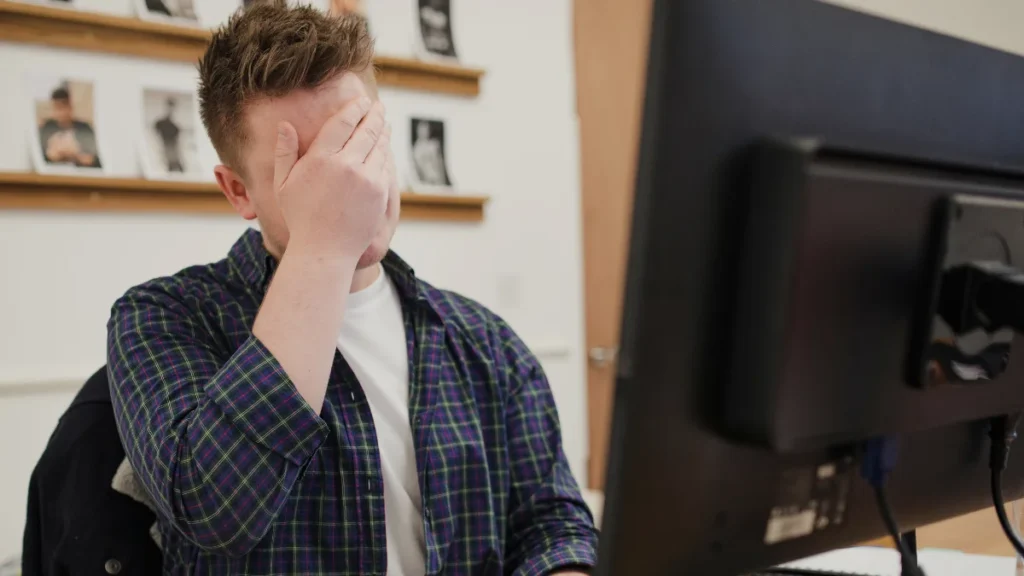
Hey, we’ve all been there—launching a site and realizing something’s gone wonky. Technical SEO mistakes happen, but the good news? They’re fixable. Think of this section as your SEO first-aid kit, patching up the most common slip-ups to get your site back on track.
First up, duplicate content. It’s like accidentally sending two identical party invites—Google gets confused about which one to show.
This can happen with similar pages, like “yoursite.com/shoes” and “yoursite.com/shoes/?color=blue”. The fix? Use canonical tags to tell Google which page is the “real” one. It’s a simple line of code that acts like a GPS redirect for search engines.
Canonical tag example:
<link rel="canonical" href="https://example.com/shoes/blue-shoes" />Then there’s slow redirects. Ever clicked a link and waited forever to land somewhere? That’s a redirect dragging its feet.
Too many redirects, or ones that loop, slow your site and frustrate users. Streamline them by pointing old URLs directly to their new homes, or cut out unnecessary ones altogether. Check your redirects with a tool like Screaming Frog to keep things snappy.
Oh, and don’t sleep on 404 errors. Broken links are like dead-end signs on your site—users hit them and bounce, and Google doesn’t love it either.
Instead of leaving those “Page Not Found” errors hanging, set up custom 404 pages that guide users back to your homepage or suggest other content. It’s like turning a wrong turn into a friendly detour.
Mistakes are part of the game, but with these quick fixes, you’ll have your site running smoothly in no time!
Keeping your site in tip-top shape doesn’t have to feel like a full-time job. Think of technical SEO like checking your car before a road trip—a little maintenance goes a long way. Here’s how to stay ahead without breaking a sweat.
First, make regular audits part of your routine. Every few months, pop into Google Search Console or Screaming Frog to spot crawl errors, broken links, or slow pages. It’s like giving your site a quick health check to catch small issues before they turn into big headaches.
Next, stay updated on Google’s algorithm changes. Don’t panic—most updates won’t flip your world upside down. Following a few SEO blogs or X accounts (like those from Moz or Search Engine Journal) keeps you in the loop without drowning in jargon. You’ll know what’s worth tweaking and what’s just noise.
For a simple game plan, lean on a checklist: Are there crawl errors? Is your site speed solid? Does it rock on mobile? Is HTTPS locked in? Run through these basics, and you’re already ahead of the curve.
It’s a good idea to run a technical SEO audit every 3-6 months, or after big site changes like a redesign or adding new pages. Think of it like a regular check-up—catching small problems early keeps your site healthy and ranking well.
Not at all! Tools like Google Search Console and Screaming Frog do most of the heavy lifting, and many fixes (like adding canonical tags or compressing images) are beginner-friendly. You’re more like a site manager than a tech wizard.
Technical SEO is the behind-the-scenes work that makes your site easy for search engines to crawl, index, and rank—like fixing site speed, ensuring HTTPS, or setting up sitemaps. On-page SEO focuses on what users see, like optimizing content, keywords, and meta tags. Think of technical SEO as the engine and on-page SEO as the shiny paint job.
It can seem intimidating at first, but it’s totally doable! Many technical SEO tasks are straightforward with the right tools (like Google Search Console), and you don’t need to be a tech expert. Start small—fix one thing at a time, like broken links or image sizes—and you’ll get the hang of it fast.
And there you have it—technical SEO demystified! It’s all about making your site fast, accessible, and a total breeze for search engines to navigate.
When you nail these behind-the-scenes tweaks, you’re setting the stage for better rankings, happier users, and a site that runs like a dream.
No need to tackle everything at once—start with one thing, like checking your site speed with Google PageSpeed Insights or poking around in Search Console for crawl errors.
You’ve got this! Take that first step today, and watch your site strut its stuff on page one.