Contact Info:
+88 01601135050
[email protected]

On-Page SEO, also known as on-site SEO. This is the practice of optimizing individual web pages to improve their search engine rankings and attract organic traffic. This is one of my favorite parts of SEO.
It involves optimizing both the content and the HTML source code of a page, making it more accessible and understandable for search engines like Google. This includes optimizing elements such as title tags, meta descriptions, headers, URL structure, and images. As well as ensuring the content is relevant, informative, and valuable to the targeted users.
On-Page SEO focuses on everything that happens within your website. It is one of the foundational pillars of SEO, alongside Off-Page SEO and technical SEO.
While Off-Page SEO deals with building backlinks and establishing authority through external signals, On-Page SEO centers on optimizing what is within your control: your content and its structure.
By optimizing your pages, you signal to search engines what your site is about, ensuring that it is indexed properly and ranked for relevant queries.
Let’s take a look at the difference between On-Page & Off-Page SEO for better understanding.

On-Page SEO is about building a solid foundation on your site, while Off-Page SEO helps build the site’s authority in the digital world. Both are critical for SEO success but require different strategies and techniques.
| On-Page SEO | Off-Page SEO |
|---|---|
| Content quality and relevance | Backlink building |
| Title tags, meta descriptions, and headers | Social media marketing |
| Internal linking | Guest blogging |
| URL structure and image optimization | Influencer outreach |
| Mobile responsiveness and page speed | Brand mentions and social signals |
Search engines like Google use complex algorithms to rank websites based on relevance and quality. On-Page SEO is crucial because it directly influences how well search engines understand and rank your content for particular queries.
By optimizing on-page elements such as title tags, headers, and meta descriptions with target keywords, you’re making it easier for search engines to determine the relevance of your page. Additionally, factors like mobile optimization, page speed, and content quality improve user experience, which in turn leads to higher rankings.
In 2026, Google’s focus continues to shift towards a more human-centric approach, prioritizing content that is relevant, informative, and provides real value to users. On-Page SEO plays a critical role in helping websites align with these algorithmic changes.
Note: You can check the latest Google Algorithm Update.
By prioritizing On-Page SEO in 2026, you can ensure that your website remains competitive, delivering the high-quality, user-centric experience that both search engines and visitors expect.
This focus on alignment with search intent, user experience, and algorithmic updates sets the foundation for long-term SEO success.
Search intent, also known as user intent, refers to the purpose behind a user’s query when they search on Google or other search engines.
It is the “why” behind a search—what the user expects to achieve by entering specific terms. Understanding search intent is crucial for SEO because it allows you to tailor your content to meet the exact needs of users.
Search engines like Google have evolved to prioritize user intent over simple keyword matching.
Google aims to deliver the most relevant and valuable content based on what the user is searching for, so it’s essential that your website’s content aligns with various types of search intent.
Search intent can generally be categorized into four types:
Description: The user is looking for information, answers to questions, or solutions to problems. They’re not necessarily looking to make a purchase but want to learn or understand something.
Examples: “How to fix a leaky faucet,” “SEO tips for beginners,” “What is On-Page SEO?”
Content Match: Blog posts, how-to guides, tutorials, informative articles, or detailed explanations.
Description: The user is trying to reach a specific website or page. They already know the destination and are using a search engine as a navigation tool.
Examples: “Facebook login,” “YouTube,” “Indispro Digital homepage.”
Content Match: Homepages, brand-related content, or dedicated landing pages.
Description: The user is ready to make a purchase or take a specific action. They’re looking for products or services and may have already done their research.
Examples: “Buy iPhone 15 online,” “best VPN service 2026,” “cheap flights to London.”
Content Match: Product pages, pricing pages, call-to-action buttons, or sales pages.
Description: The user is researching products or services before making a purchasing decision. They’re evaluating options and comparing features but may not be ready to buy just yet.
Examples: “Best laptops for gaming,” “SEO tools comparison,” “HubSpot vs. Mailchimp.”
Content Match: Product reviews, comparison guides, case studies, or listicles.
To optimize your content effectively, you need to ensure it aligns with the search intent behind the keywords you’re targeting.
Here’s how to do that:
Query: “How to create a blog in WordPress”
Google’s Top Results: Step-by-step guides, tutorials, or blog posts from authoritative sites.
Query: “Buy MacBook Air online”
Google’s Top Results: Product listings from retailers like Apple, Amazon, or Best Buy, often with pricing and shipping information.
Query: “Best SEO tools 2026”
Google’s Top Results: Comparison articles or listicles from SEO blogs or software review sites that analyze multiple tools.
Query: “Indispro Digital login”
Google’s Top Results: The official login page for Indispro Digital, followed by support articles or related pages from the same website.
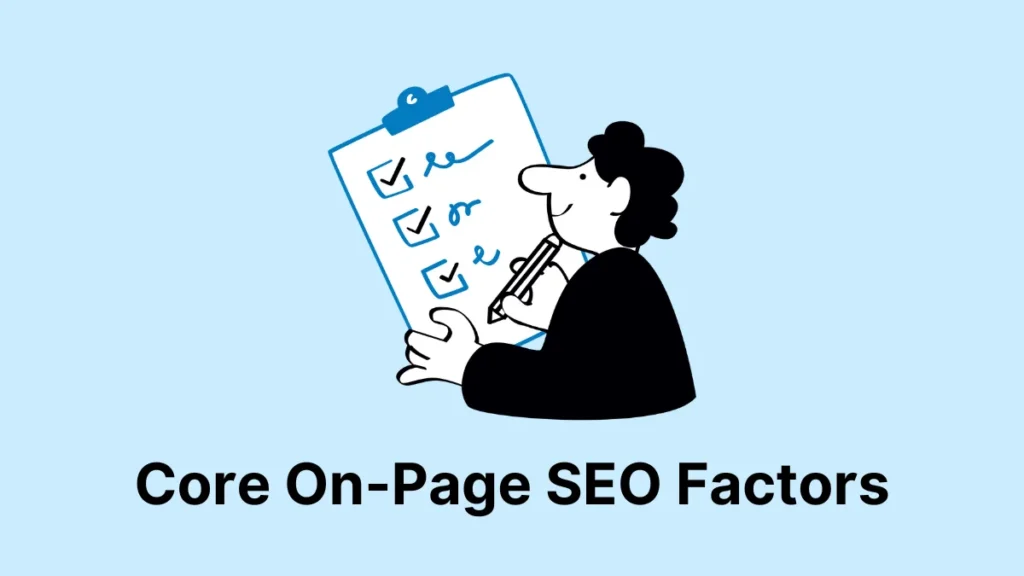
On-Page SEO involves optimizing various elements on your website to improve its search engine ranking and enhance user experience.
It ensures that search engines can effectively crawl and understand the content of your pages while also providing value to your visitors. Below are the key components of On-Page SEO.
Title tags are one of the most important On-Page SEO elements. They tell both search engines and users what the page is about and appear as the clickable headline in search engine results pages (SERPs).
Best Practices:
Example title: If your keyword is “SEO tips,” an optimized title tag could be: “SEO Tips for 2026: Proven Strategies to Boost Your Rankings”
Meta descriptions provide a brief summary of the page’s content and appear below the title tag in search results. Although they don’t directly impact rankings, they significantly influence click-through rates (CTR).
Best Practices:
Example: “Discover the latest SEO tips to boost your rankings in 2026. Learn actionable strategies that can improve your traffic and visibility.”
URL structure plays a role in SEO and user experience. A clean, concise URL makes it easier for search engines and users to understand what the page is about.
Best Practices:
Optimized URL example: “www.example.com/seo-tips-2026”
Header tags (H1, H2, H3, etc.) structure the content on your page. They improve readability and help search engines understand the hierarchy of information on the page.
Best Practices:
Content length and quality are key factors in determining whether your page will rank well. While there’s no strict rule on word count, longer, in-depth content often ranks better, especially for informational queries.
Best Practices:
LSI keywords are terms and phrases that are related to your primary keyword. They help search engines understand the context and depth of your content, improving relevance and ranking.
Best Practices:
Image optimization is essential for both user experience and SEO. Optimized images can improve page load speed and contribute to better rankings in image search results.
Best Practices:
Internal links connect different pages on your site, helping users navigate and search engines crawl your site more effectively.
Best Practices:
Mobile optimization ensures your website performs well on mobile devices. With Google’s mobile-first indexing, a site’s mobile version is the primary focus for ranking.
Best Practices:
Page speed is a critical ranking factor, especially with Google’s focus on Core Web Vitals. Faster-loading pages improve user experience and reduce bounce rates.
Best Practices:
User experience (UX) refers to how users interact with your website. Google considers UX signals like bounce rate, time on site, and click-through rates (CTR) when determining rankings.
Best Practices:
By focusing on these core On-Page SEO elements, you can improve your website’s visibility in search engines, increase user engagement, and ultimately drive more organic traffic.
A well-optimized title tag helps both search engines and users understand the content of the page. It should be concise, descriptive, and include your target keyword to improve SEO.
Header tags (H1, H2, H3, etc.) organize the content on your page and create a clear hierarchy. Proper use of header tags improves readability for users and helps search engines better understand the structure and relevance of your content.
Longer, in-depth content tends to rank better in search results, especially for informational queries. However, content quality is just as important as length.
On-Page SEO is a critical component of any successful SEO strategy. By optimizing elements like title tags, meta descriptions, content, and user experience, you can greatly enhance your website’s search engine visibility.
Each element plays a unique role in helping search engines understand your content while enhancing user engagement.
In 2026, focusing on On-Page SEO boosts search rankings and ensures your website delivers value and a seamless user experience.
I hope this article helps you to understand On-Page SEO and its benefits. If you have any queries then feel free to comment below.
Thanks for reading. I hope to see you in the next post. 😉