Contact Info:
+88 01601135050
hey@shahinalam.com
Contact Info:
+88 01601135050
hey@shahinalam.com

Discover how to create an SEO tool website in just 30 minutes without any coding skills. Follow my simple, step-by-step guide to build a powerful SEO tool site quickly and easily.
Do you want to create an SEO tool website? If so, no worries. It doesn’t matter if you have coding knowledge or not. Today, I’m going to talk about the easiest to make an SEO tool. After reading this article, you’ll be able to make your own tool within 30 minutes.
In the first 10 minutes, you need to purchase a few things (Domain, Hosting, PHP Script). Then the next 20 minutes, customize your PHP script and add your brand logo, and content.
Let’s take a look at the estimated cost to make the SEO tool.
Total Cost to Make an SEO Tool
Domain & Hosting — $29.04 (includes .Com domain)
PHP Script — $40 (one-time fee)
Products We Need to Get Started
1. Domain & Hosting: I recommended using Namecheap to host your tools website. They offer quite awesome services. Even WordPress recommends this hosting company.
2. PHP Script: After so many hours of research, I found an awesome PHP script for SEO tools. It is “AtoZ SEO tools” on the Envato market. This PHP script includes 50+ different types of SEO tools.
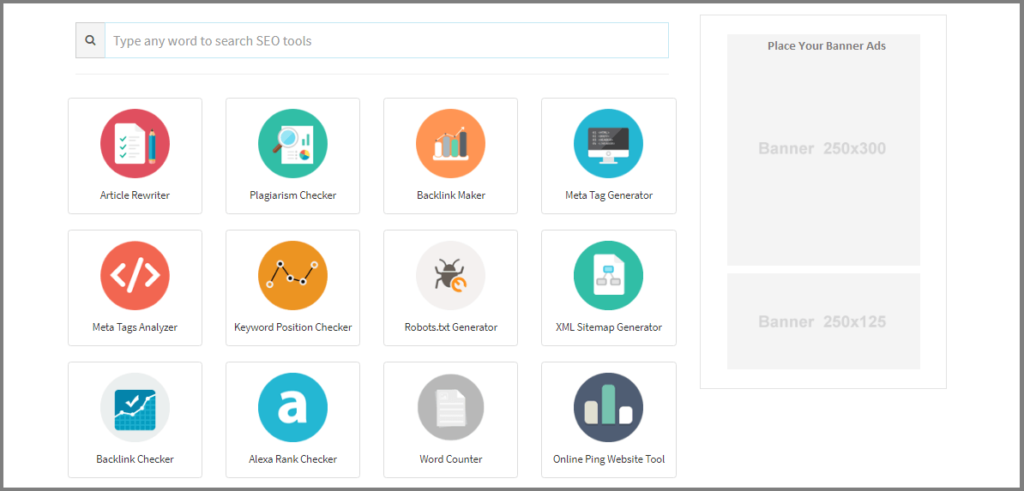
When it comes to finding a perfect domain name, I use Namebouce. It suggests a super brandable domain name. Okay, first head over to NameBounce.com and search for a word you want. Let’s say I search for “SEO”.
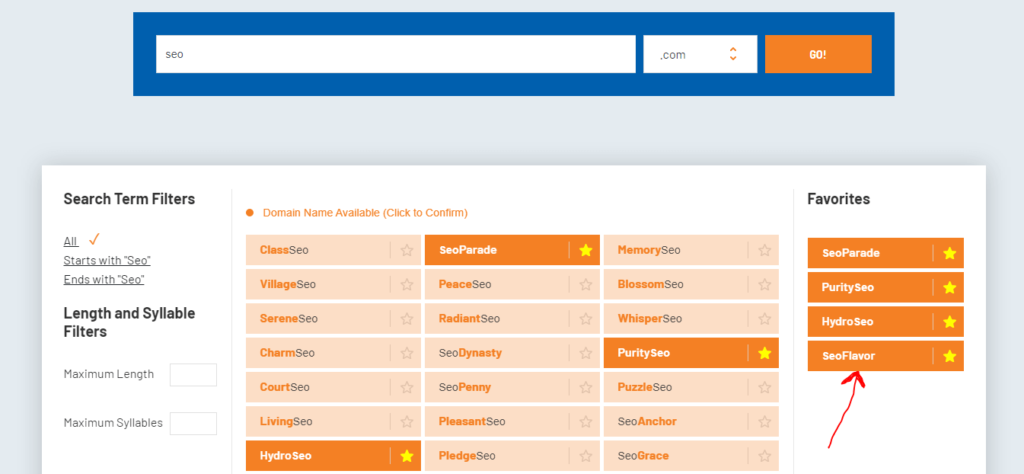
After that, you’ll see a bunch of brand name lists like above. Here I’ve bookmarked a few names and finally, I choose “SEO Flavor”. The next step I’m going to talk about is how you can purchase this domain name and a hosting package.
Namecheap offers up to 56% discount. That’s cool, right? I heard you say “Yes”. 😉
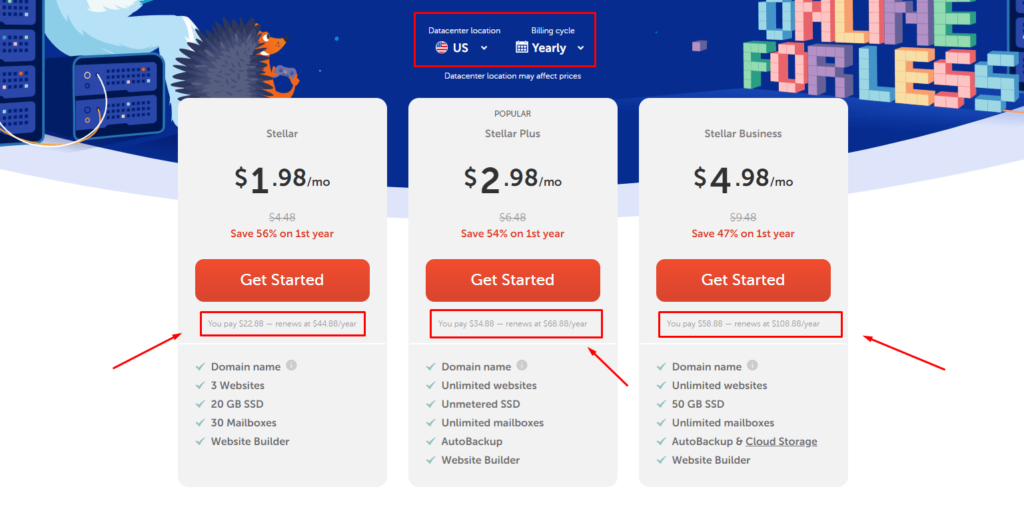
Initially, you can choose the “Steller” plan. This plan includes:
The good thing is that Namecheap has a dedicated support team. In my case, most of the time I’ve got replies from them within 10 seconds.
However, if you want to get their hosting plan then click on the button below to grab a 56% special discount right now.
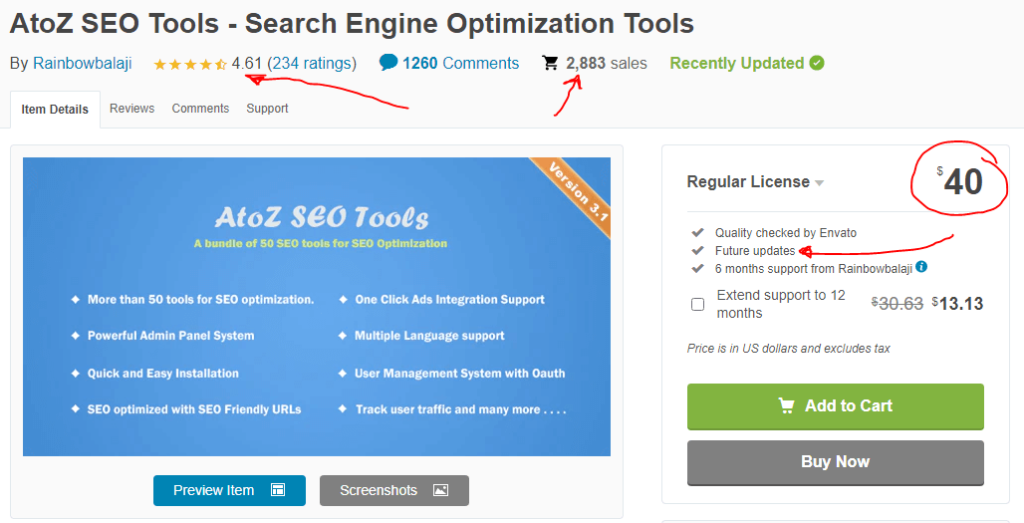
This is the last thing you have to purchase. This premium PHP script offers lifetime free updates. Also, it is a one-time fee. So you don’t need to pay yearly or monthly for any updates.
Let’s take a look at how many types of SEO tools are included in this PHP script.
I hope this video will help you a lot. If you still have any problems installing this script, feel free to contact me.
Now, it is time to make money from your SEO tool. In that case, you can use Google Adsense or an alternative ads network. On the other hand, you can monetize your blog through affiliate marketing. Here are a few awesome affiliate networks.
There are so many ways to monetize your website. But the first thing you should keep in mind is “the more traffic you can drive — the more money you can make”.
So, is it easy or difficult to create an SEO tool website? Okay, if you have any queries, then don’t hesitate to drop your comment below. I like to read comments. 😉
However, I hope to see you in the next post. Ta Ta.
very helpful post. Thank you so much for sharing
Thank you for sharing this comprehensive post. I think this is very helpful for us. I am waiting for the next one.
Very helpful for website SEO! Thanks for sharing😊